User Manual - B2/B3
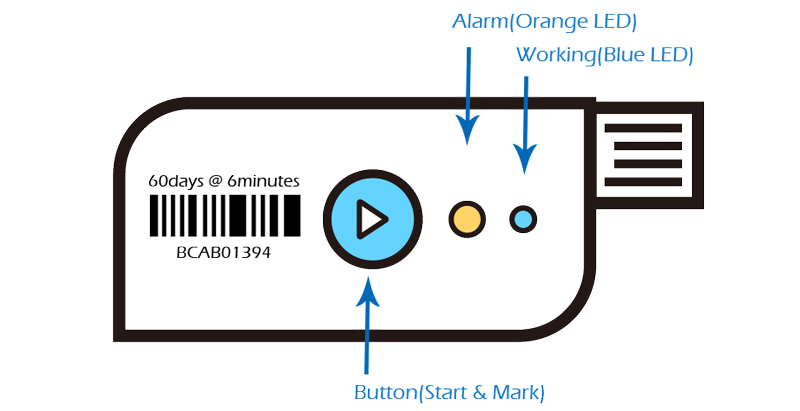
WARNING! DO NOT REMOVE the water-proof bag before or in use.
Configuration (optional!)
You may use the Cydiance App to configure the logger before start the device.
However, This step is not a must; you may skip this step to use the default setting.
Start
1/ Press the button for 5 seconds till both LED light up, indicates the device is started; 2/ The BLUE LED will then flash twice every second during the first hour, indicating the logger is working;3/ LED will stop flashing after the first hour. However, you may press the button again to check if the device is working.
make a mark
While the device is working, press the button once, the BLUE LED will light up for 1 second, indicating a MARK has been made successfully. You may make 8 MARKs in total.
stop
The device will NOT stop until it reaches the maximum recording capacity, normally 14,400 sets of data for each parameter.
get the report
1/ plug the USB into the computer/phone to get an encrypted PDF and a CSV report; 2/ use the Cydiance App on the phone to read the data and generate a report to download and share.